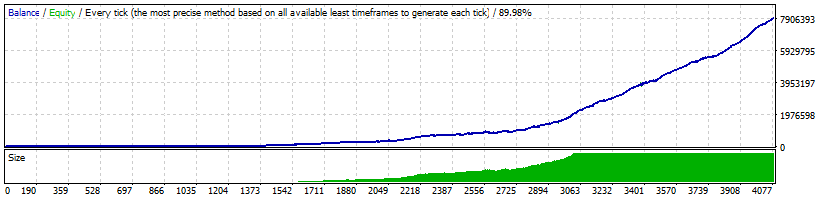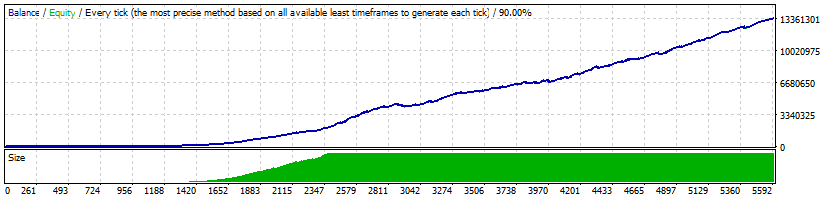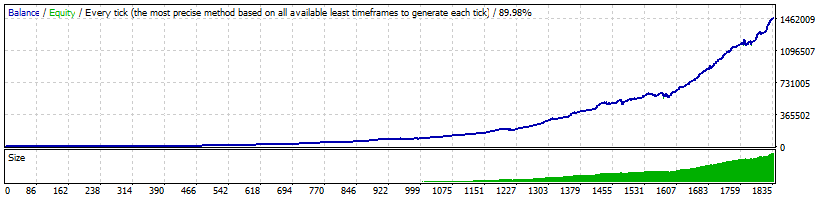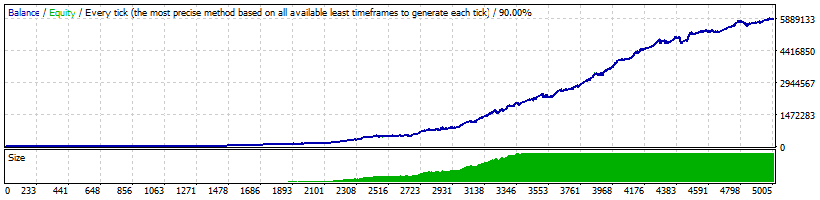Dynamic Pro Scalper
60% OFF Christmas Special Offer
Due to the upcoming holidays and new year, we decided to surprise our users with a special promotion.
All our Forex Robots are 60% off their regular price.

Dynamic Pro Scalper
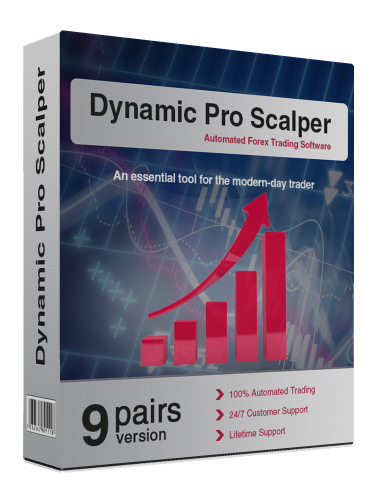
Dynamic Pro Scalper is one of the best Asian scalper on the market. It is completely automated trading system developed for the MetaTrader 4 trading terminal.
Dynamic Pro Scalper support 9 (nine) currency pairs. They are: GBPUSD, USDJPY, GBPCHF, GBPCAD, EURGBP, EURCAD, EURCHF, USDCAD and USDCHF.
With Dynamic Pro Scalper you can increase your trading income. The robot has a unique and high-efficient trading strategy. Dynamic Pro Scalper is compatible with all type of MT4 brokers - ECN, NDD and STP. Dynamic Pro Scalper is a forex robot which has dynamic volatility entry and exit levels
Supported Currency Pairs
Dynamic Pro Scalper support 9 (nine) currency pairs. They are: GBPUSD, USDJPY, GBPCHF, GBPCAD, EURGBP, EURCAD, EURCHF, USDCAD and USDCHF.
The default settings of Dynamic Pro Scalper are for GBPUSD currency pair only. There are .set files for the rest of the supported pairs. All of the .set files are available in the installation packages of Dynamic Pro Scalper. In order to get the expected results users must load correctly the .set files.
Additional Trades System in the new Dynamic Pro Scalper
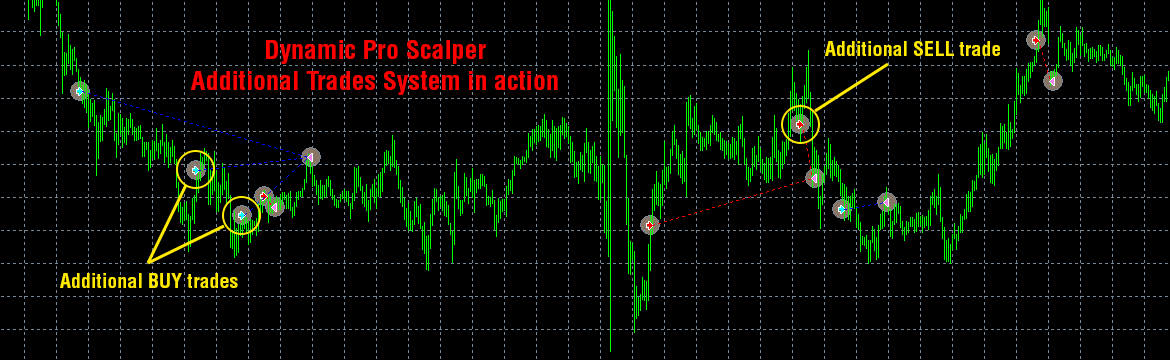
The new version of Dynamic Pro Scalper comes with Additional Trades System. This system dramatically improves Dynamic Pro Scalper performance and makes it less broker dependent. The Additional Trades System makes Dynamic Pro Scalper grid strategy.
When Additional Trades System is enabled the robot opens additional trades when the initial trade is negative. The additional trades are in the same direction as the initial one. This let Dynamic Pro Scalper to close the trades quickly and always on profit.
Additional Trades System is disabled by default. If you wish to enable it you have to load the "grid" .set files which we have prepared for you. These .set files are available in the installation package of Dynamic Pro Scalper. It can be also configured precisely from the users.
What is the advantage of the Additional Trades System?
The biggest advantage of this system is that it makes Dynamic Pro Scalper less broker dependent. Dynamic Pro Scalper is an Asian session scalper and it trades only during the Asian session. But we all know that during the Asian session some brokers offer high spreads and bad conditions. Thanks to this new system the robot can fight successfully against these bad conditions and close the trades always in profit. When a single trade is impossible to be closed on profit Dynamic Pro Scalper will open additional trade/s to make it possible.
How to use the Additional Trades System?
The Additional Trades System is very flexible. It can be configured and adapted to different scenarious. It can work as:
- 1. Simple Grid
- 2. Grid & Martingale
- 3. Recovery System
We will try to explain in details how you can use this advanced system in all possible ways. Please continue reading below!
1. Additional Trades System as a Simple Grid
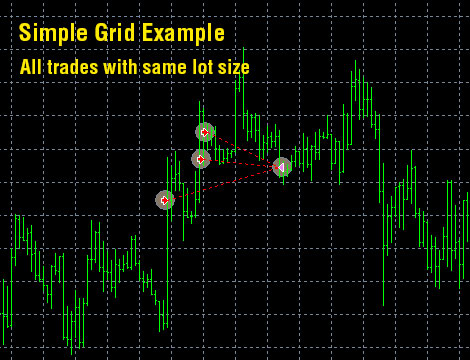
Simple Grid means additional trades opened with X pips distance and same lot size. Usually forex robots open an additional trade when the initial or previous additional trade is negative. Grid based robots close the trades when total profit is equal to Y pips.
By default the Additional Trades System of Dynamic Pro Scalper is a simple grid. But it is disabled. In order to enable this system you have to set Additional_Trades=true. Dynamic Pro Scalper will care for the rest.
To configure the distance between the additional trades you have to change the value of the parameter Add_Trades_Distance. Its value must be in pips. But have in mind that it is not the only condition to open the additional trades. We have added a second condition by special indicator. To enable and disable this second condition use the parameter Open_Add_By_Signal.
By default the lot size for the additional trades will same as the initial trade. For simple grid you don't need to make changes in the lot size. However in any case you can control this by the parameter Add_Trades_Lots_Multiplier. If you increase its value the lot size for the additional trades will be higher than the initial trade and vice versa.
2. Additional Trades System as a Grid & Martingale
The difference between Simple Grid and Grid & Martingale is only in the lot size of the additional trades. While in the Simple Grid all additional trades have same lot size in Grid & Martingale every next additional trade has bigger and bigger lot size. This can be controlled by two parameters:
- Add_Trades_Lots_Multiplier: With this parameter's value you control the lot size of the additional trades. The parameter is a multiplier which means that the lot size of the previous trade will be multiplied with this value in order to get the lot size for the next additional trade.
- Add_Trades_Martingale: Set TRUE in order to make Dynamic Pro Scalper Grid & Martingale. When it is TRUE every additional trade will have bigger and bigger lot size calculated by the multiplier Add_Trades_Lots_Multiplier.
It is very complex to calculate the Take Profit value when the Martingale is enabled. Therefore we suggest to use the parameter Take_Profit_Money_With_Adds. Instead using Take Profit in pips we recommend using Take Profit in money (your account base currency). This way it will be better and the trades will be closed quickly in profit equal to Take_Profit_Money_With_Adds value.
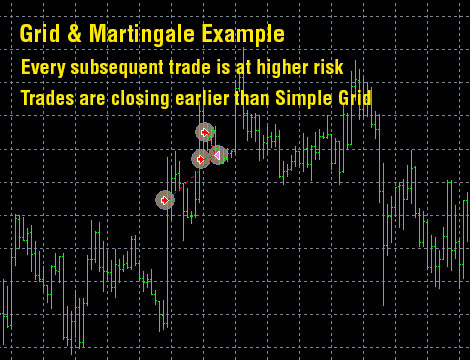
3. Additional Trades System as a Recovery System

Additional Trades System could be used as a Recovery System with one single recovery trade at higher risk (lot size). We have made some tests on the supported pairs and this work perfectly. The idea is: instead to open several additional trades to open one single trade at high risk and when the total profit of the initial trade and the recovery trade is equal or greater than Take_Profit_Money_With_Adds value to close the trades.
For the Recovery System it is very important to set correctly the distance between the initial trade and the recovery trade. We also recommend to set small value for parameter Take_Profit_Money_With_Adds. This will let Dynamic Pro Scalper to close the trades quickly.
Pay attention also to Add_Trades_Signal_Period prameter. Higher period (time frame) means more accurate results.
Recommendations
Our first and most significant recommendation for our customers is to trade with reasonable risk. Such risk is considered any which will not harm your account balance significantly when a large loss occurs. Depending on the type of the robot and supported currency pairs, our recommendations are different. In this case, a reasonable trading risk is not more than 2%. The second recommendation is for the minimum account balance. Since Dynamic Pro Scalper has very low drawdown and its trading strategy is not risky you can start trading with $100 - $500 in your account. Of course it is recommended to trade with a reasonable risk 1% - 2%. Third recommendation - always test the robot on a demo before you switch to real-money trading. We provide one month trial period for testing on a demo - take advantage of this! If you like the results after this, you may consider using the robot on a real account also.
Compatible with MAC and Windows operating systems

Dynamic Pro Scalper is compatible with MAC and Windows OS based computers. There are two different versions of the forex robot available in the member area for downloading.
If your computer's operating system is different than Windows OS, then you have to download the MAC version. The Mac version of Dynamic Pro Scalper practically can be used on any operating system (Windows, Mac, Linux). For more details, read the user guide.
Compatible with MT4 and MT5 trading platforms
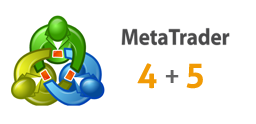
Dynamic Pro Scalper is compatible with Metatrader 4 (MT4) and Metatrader 5 (MT5) trading platforms. There are two versions of Dynamic Pro Scalper one for MT4 and one for MT5. Both versions are included in the installation package for automatic and manual installation.
Users can use any of the versions and no need to pay anything in addition. If you don't know which version to use please don't hesitate to contact us.
E-mail and Mobile PUSH Notification systems
The new Dynamic Pro Scalper comes with E-mail and Mobile PUSH Notifications Systems.
Now it is easier to follow up Dynamic Pro Scalper trades. Thanks to the new notification systems integrated in the robot you can immediately be notified for all new trades and closed trades.
Both notification systems are disabled by default. To learn how to enable and use them please read the user guide of Dynamic Pro Scalper.
Dynamic Pro Scalper Features
Dynamic Pro Scalper has the below listed features and many other useful options.
Dynamic Pro Scalper Backtests
Dynamic Pro Scalper Buy Or Try Demo
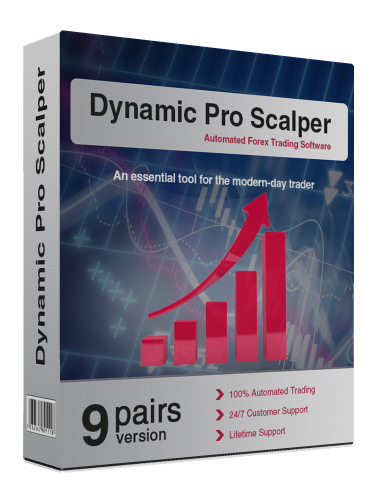
Dynamic Pro Scalper
$169
$68
Dynamic Pro Scalper
$169 $68This is a one-time payment. You will not be required to pay any additional fees in future.
You will be able to trade on 1 real and 2 demo accounts with this license. There is a free option for trying the robot on demo accounts for one month.
Here is a brief summary what we offer with the license:
- 1 Real and 2 Demo Accounts
- 24/7 Support
- Life-time Updates
- 60-day Guarantee

If you’d like to pay with cryptocurrency, please contact us and we’ll guide you through the process.