We are excited to announce the release of Dynamic Pro Scalper Version 5.2, a significant update that brings a host of improvements aimed at making your trading experience more transparent, optimized, and flexible. In this blog post, we'll take you through the key features and changes in this new version, as well as how they can benefit your trading strategies.
1. Transparency with Exported .Set Files
One of the standout features of Version 5.2 is the export of all the settings for each supported currency pair into separate .set files. This move is designed to bring full transparency to users, allowing them to see the values of all the parameters used by the EA. Whether you're a novice or a seasoned trader, this gives you the power to explore the inner workings of the EA, offering valuable insight into how it operates.
With these .set files, users can:
- Easily view and analyze all parameter values.
- Perform their own optimizations based on personal preferences or specific market conditions.
For those looking to fine-tune their approach, the availability of these .set files makes it easier than ever to tailor Dynamic Pro Scalper to your trading style.
2. Optimized for Current Market Conditions
We understand that market conditions are constantly evolving, and we've optimized Dynamic Pro Scalper to adapt to these changes. For every supported currency pair, there is now a specific .set file designed to work with current trends and volatility levels.
The EA now includes two types of .set files:
- Standard .set files for normal trading conditions.
- Grid .set files, which activate the Additional Trades system of the EA. These are easily identifiable and offer a different strategy for more dynamic market movements.
To ensure success, users must load the appropriate .set file for each pair they wish to trade. If you use the automatic installer, the .set files will be seamlessly installed on your MT4 or MT5 terminal, ready for immediate use.
3. MT5 Version Now Available (Beta)
In response to popular demand, we’re thrilled to introduce the beta version of Dynamic Pro Scalper for MT5. While we are still testing its performance, we couldn’t wait to share it with our users. The MT5 version retains the core functionality of the EA while taking advantage of MT5's advanced features.
Why is it in beta? Because we want your feedback! As we continue testing, we're eager to hear from users who try it out. If you encounter any bugs or issues, let us know so we can make the necessary adjustments and improvements.
4. Improved EA Parameters
We've also made several key changes to the parameters of Dynamic Pro Scalper to improve usability and performance:
- Max_Spread_Exit Parameter: This new parameter is especially useful when closing trades. By setting a value for this parameter (often equal to or slightly larger than the Max_Spread value), the EA will check the spread before exiting trades, potentially enhancing trade performance and profitability.
- Trading_Hour_Backtest Parameter: This new parameter allows you to test Dynamic Pro Scalper trading logic individually for all day hours. This new parameter is ideal for traders who want to run their own optimization and find best trading hours according to their needs and expectations. More about this parameter you can read in the user guide.
- GMT Offset Parameters: We have removed Auto GMT Offset feature because it fails when users set wrong time zone in their computers. We have only left fixed GMT offset parameter which is configured by default for brokers with winter GMT offset +2 and summer GMT offset +3 (99% of the brokers have exactly such GMT offset). If your broker GMT offset is different you have to configure this. More info in the user guide!
5. Ready for Download
The new version of Dynamic Pro Scalper 5.2 is now available for download on our website. Whether you're looking for greater control over your trading settings or eager to try the beta version for MT5, Version 5.2 offers something for everyone. Simply download, install, and load the appropriate .set files to start trading with the updated EA.
We hope you find these new features and improvements helpful, and we look forward to hearing your feedback. As always, our team is available for any support or questions you may have. Happy trading!
Download Dynamic Pro Scalper 5.2 now and experience the next level of forex trading efficiency!
Introducing Dynamic Pro Scalper Version 5.2: Enhanced Flexibility, Optimized Performance, and MT5 Compatibility
60% OFF Christmas Special Offer
Due to the upcoming holidays and new year, we decided to surprise our users with a special promotion.
All our Forex Robots are 60% off their regular price.

Introducing Dynamic Pro Scalper Version 5.2: Enhanced Flexibility, Optimized Performance, and MT5 Compatibility

Comments
FABRIZIO DALSASSO: ciao
Hello Fabrizio, How can we help you?


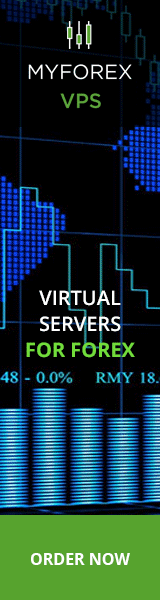
ciao