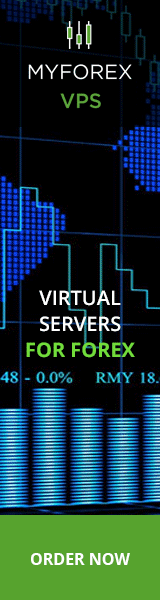We’re excited to announce a major update to Forex Pulse Detector - version 6.2 is now live, and it brings two powerful new features designed to elevate your trading experience!
1. MT5 Version Now Available
By popular demand, Forex Pulse Detector is now fully compatible with the MetaTrader 5 platform too. Whether you're already using MT5 or planning to switch, you can now run one of the most adaptive forex EAs on both MT4 and MT5 terminals without compromise. The MT5 version is available in the installation package. Just download the new version and run the installer to install Forex Pulse Detector on the MT5 trading platform
2. AFT Signals Replaced with AI Signals – Smarter, Faster, Better
We’ve replaced our previous AFT Signals feature with a next-generation solution: AI Signals.
This new system harnesses the power of Artificial Intelligence to generate real-time trading signals that are executed directly on your account. When the AI Signals option is enabled (AISignals=true), the EA connects securely to our server, retrieves the latest AI-generated trades, and begins managing them automatically using its advanced trading logic.
This integration brings a host of benefits:
- Increased Trading Frequency
- Enhanced Accuracy and Signal Quality
- High-Precision Trade Execution
- Optimized Performance for Greater Profitability
AI technology allows Forex Pulse Detector to identify and act on high-probability opportunities with unmatched speed and accuracy. It's the perfect blend of human innovation and machine intelligence—and best of all, it's completely FREE for all users!
Note: You can enable or disable AI Signals anytime from the EA’s settings. You can also configure the EA to trade only using AI-generated signals if you prefer a fully signal-based strategy.
Update today and experience the future of forex trading with Forex Pulse Detector 6.2.
Now smarter, faster, and more powerful than ever!
IMPORTANT: Forex Pulse Detector is an advanced expert advisor which allow manual trading, automated trading and even trading on AI signals. There are different scenarios you may wish to use:
1. Automated trading + Manual trading + AI Signals
ManualTradingOnly=false, AISignals=true
2. Manual trading + AI Signals
ManualTradingOnly=true, AISignals=true
3. Only Manual trading
ManualTradingOnly=true, AISignals=false
4. Only Signals from AI (Artificial Intelligence)
ManualTradingOnly=true, AISignals=true
(ManualTradingOnly must be enabled but you don’t need to trade manually)